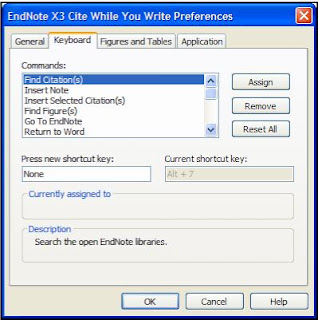Here a some helpful keyboard commands to help you speed up your writing when you are using Cite While you Write with Microsoft Word. The table below shows the initial settings, but you can change the key command assignments.
Note that:
• Alt+1 is used for both Return to Word and Go to EndNote. The program determines which application is currently active and switches to the other application.
• Some of these commands are available both from Word and from EndNote.
• While you can change key assignments, keep in mind that most other key combinations are currently already in use in both EndNote and Word.
Keyboard shortcuts for EndNote’s Cite While You Write commands are available in Word. To add or change a keyboard shortcut:
1. Word 2003: From Word’s Tools>EndNote X3 menu, select Cite While You Write Preferences.
Word 2007: On the EndNote tab, in the Tools group, click Preferences.
2. Click the Keyboard tab.
3. From the list of commands, select the command for which you would like to add (or change) a shortcut.
4. Under “Press new shortcut key,” enter the new shortcut key combination on the keyboard
Keyboard shortcuts work in both EndNote and Microsoft Word.
5. Click Assign to assign the new shortcut.
Follow the same steps to remove an assigned shortcut key,
except click Remove instead of Assign.
Click Reset All to remove custom key assignments.
To learn more about the word processors that EndNote X3 is compatible with, click here!
Subscribe to:
Comments (Atom)